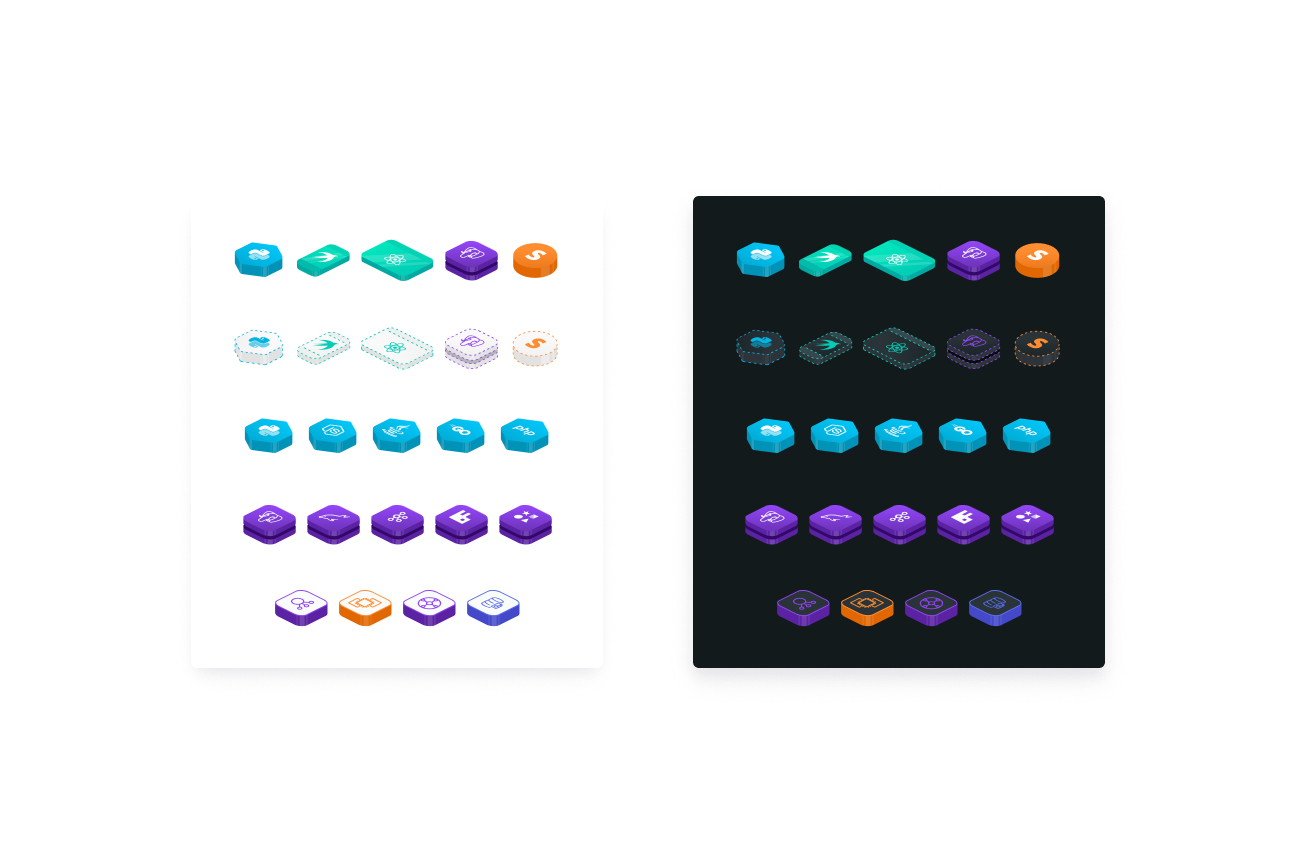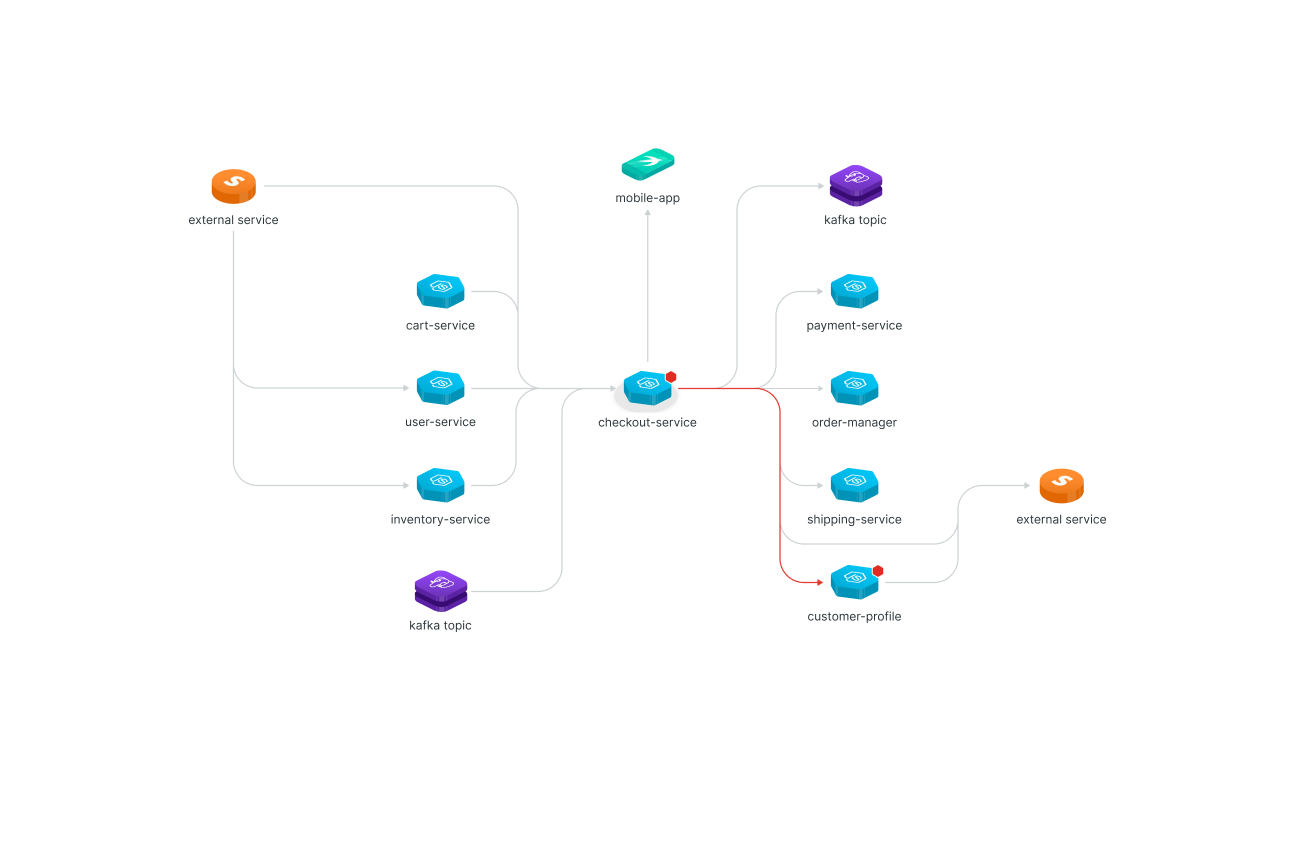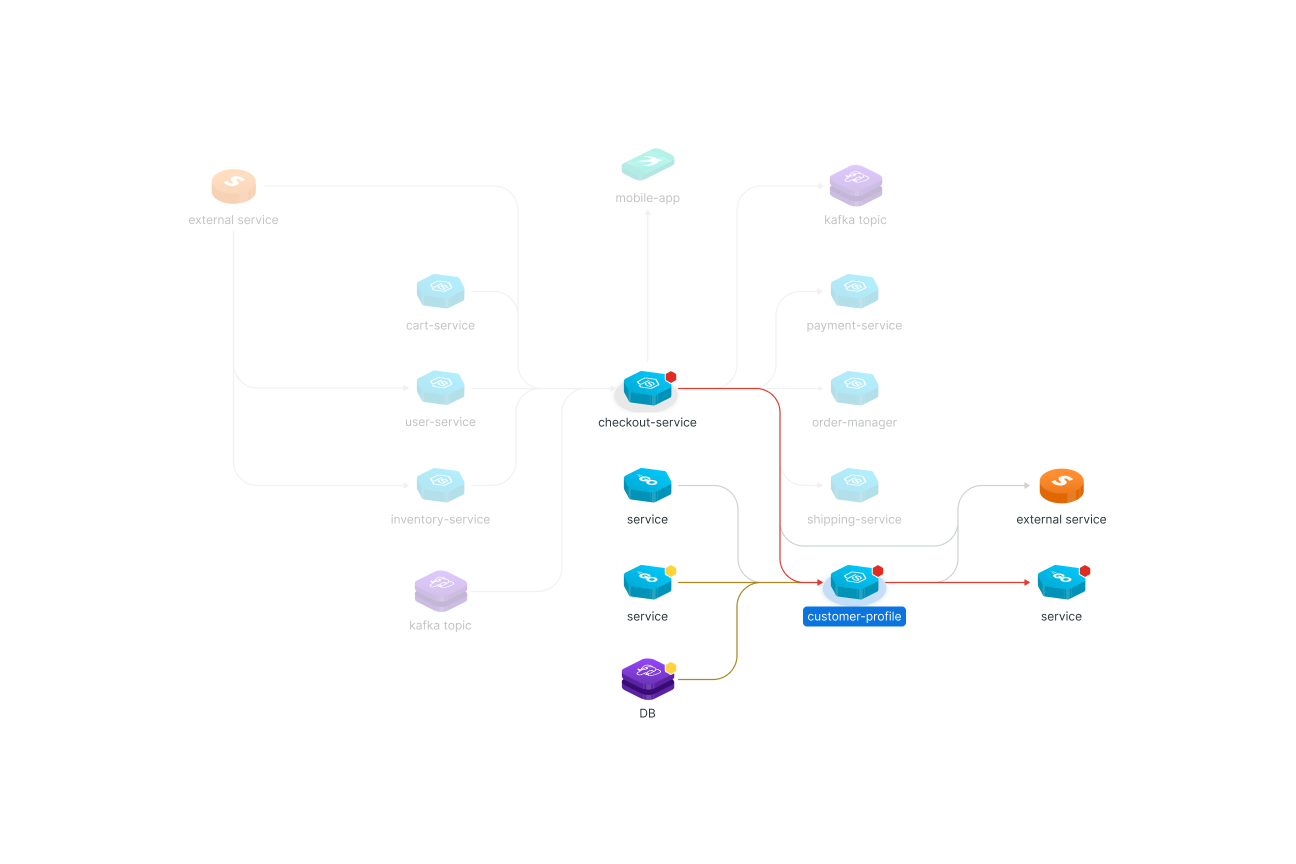New Relic — Platform & Design Systems.
Building the system that holds a big product (and its teams) together.
At New Relic, I work as a UX Engineer, a role that reflects my mix of design and engineering, though my focus is mostly on product design. Most of my time has gone into One Core, our design system. There, I've helped it grow with patterns, components, and foundational interactions, while also shaping how the system is maintained and adopted across the company. That's meant everything from writing documentation and guidelines to setting up processes that help teams use it consistently (design reviews, office hours, help channels,...).
Along the way, I've built tools like a custom prototyping environment, which became a core part of how our team explores and shares ideas, especially when aligning with leadership on big decisions. I also co-led the redesign of the platform's navigation, which turned into one of the company's most successful launches in recent years.
Working on One Core has been where I really discovered both the joy and the challenges of building a design system at this scale. It's rewarding to see how the small details (a pattern, a shortcut, a layout) can ripple across the product and make a big difference. And at the same time, it's a constant challenge to balance consistency, flexibility, and adoption.
These days, I'm leading key initiatives that will define the future of both the product and the system. While I can't share those (yet), in this project overview I'll walk through some of the work that's already out in the wild: navigation, keyboard shortcuts, quick search, resizable layouts, and maps.
My contribution
Product design, Prototyping, Frontend developement, Governance, Documentation.
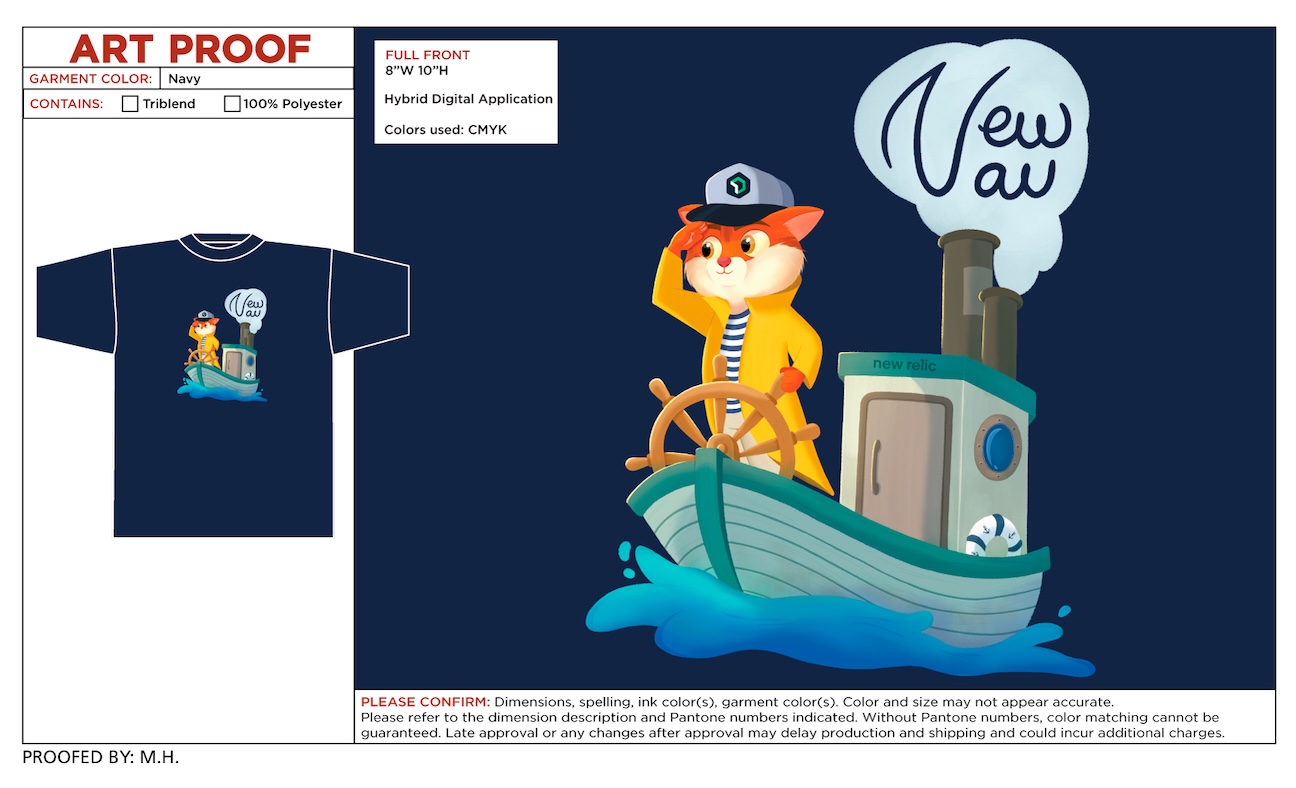
New navigation
When I first joined, navigation was one of the biggest pain points in the product. It combined horizontal and vertical navigation models with mega menus, which made it messy, hard to follow, and frustrating to use. We decided to start fresh, moving toward a much flatter structure that gave people a clearer sense of place. By adding customization and making feature discovery easier, the new navigation turned into something that actually helped people find their way, instead of slowing them down.
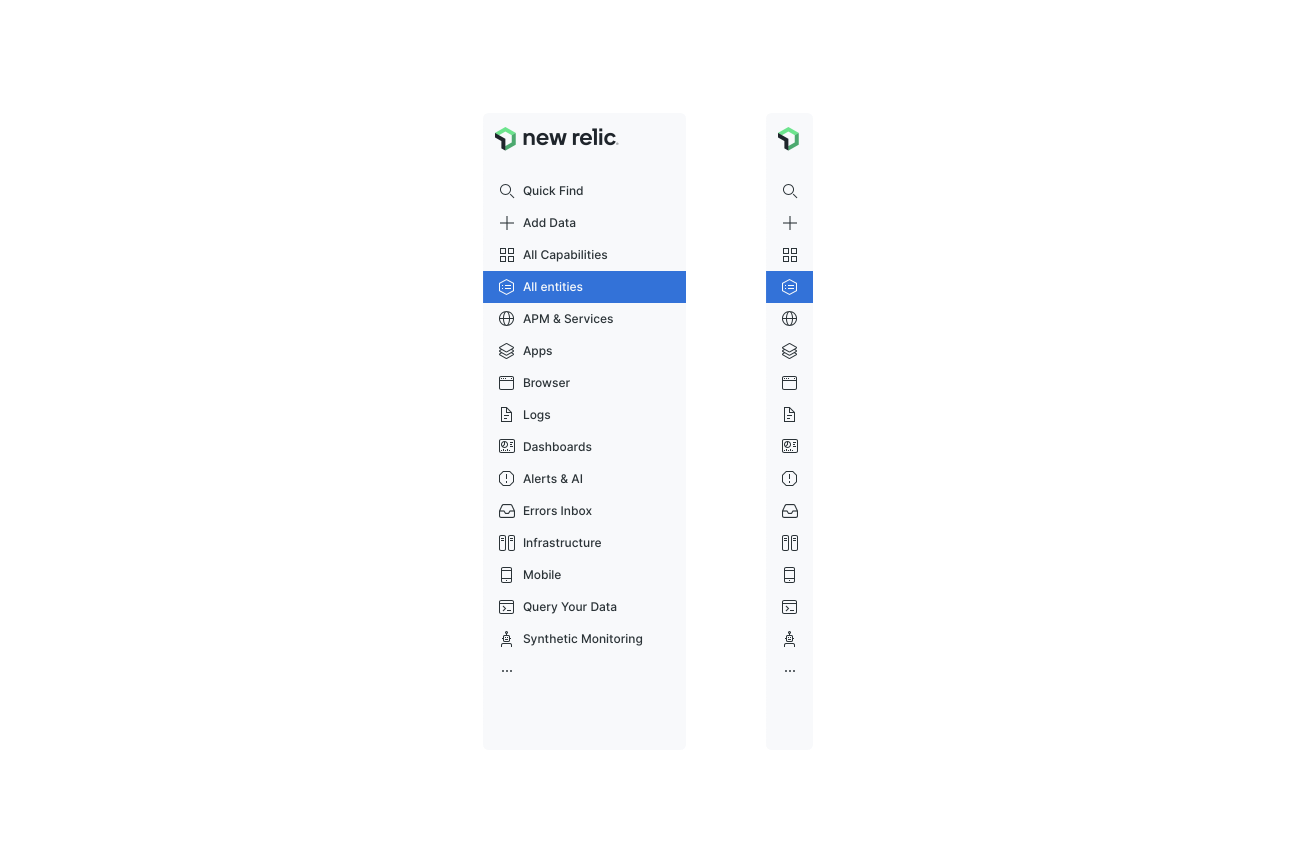
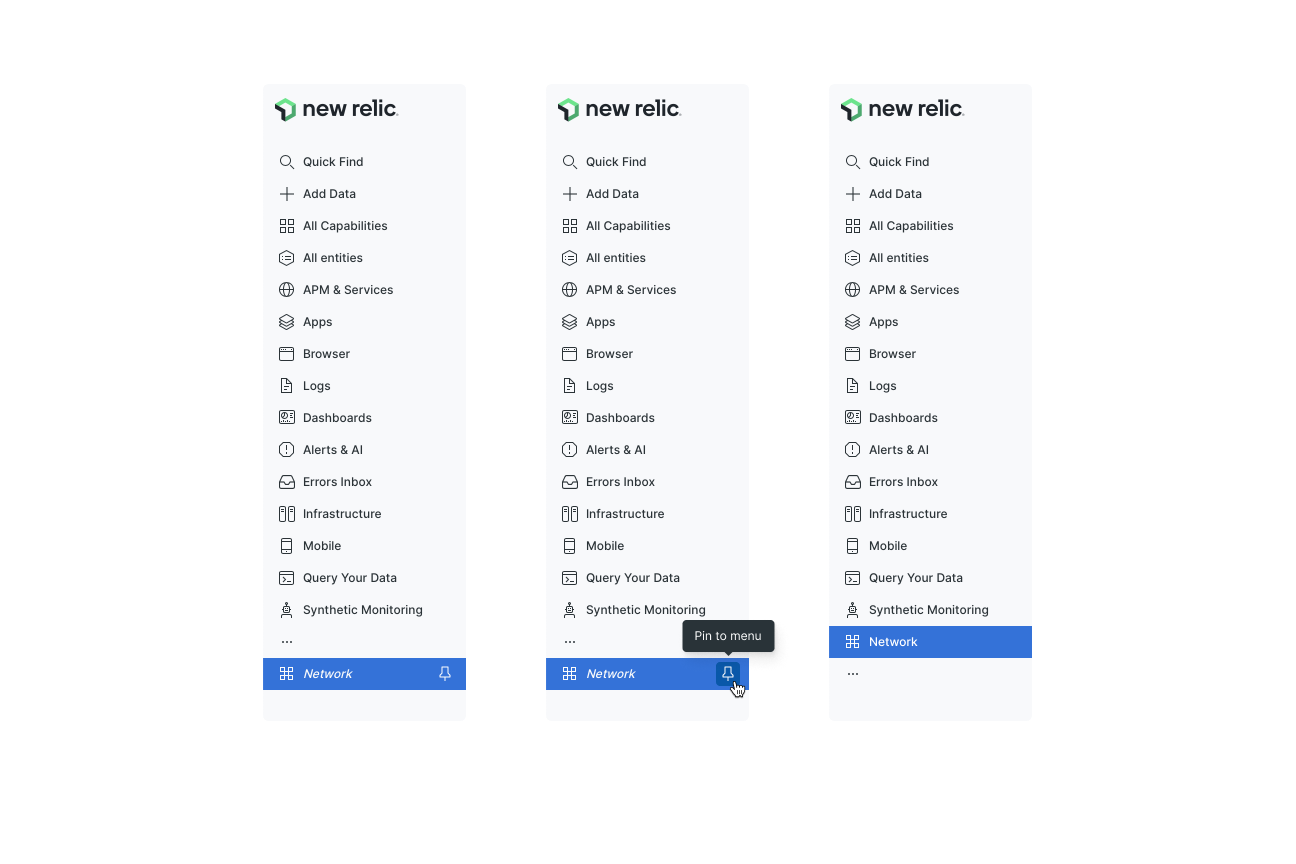
Keyboard shortcuts
We wanted to make common actions in the product faster and less dependent on menus, so I started working on keyboard shortcuts. The first step was creating a new key component, something simple, accessible, and easy to read in different contexts. Once the design was nailed down, I went a step further and contributed it to the design system's SDK, so it was ready to use by our engineers and available across the platform.
Defining the shortcuts themselves turned out to be trickier than expected. On the web, many of the obvious key combinations are already claimed by the browser or the operating system, so I had to find options that felt intuitive without causing conflicts. In the end, the result was a set of shortcuts for the most common actions that made navigation and workflows smoother, and also more accessible for people who rely on the keyboard. It was a small detail, but one that made a real difference in how the product feels to use.
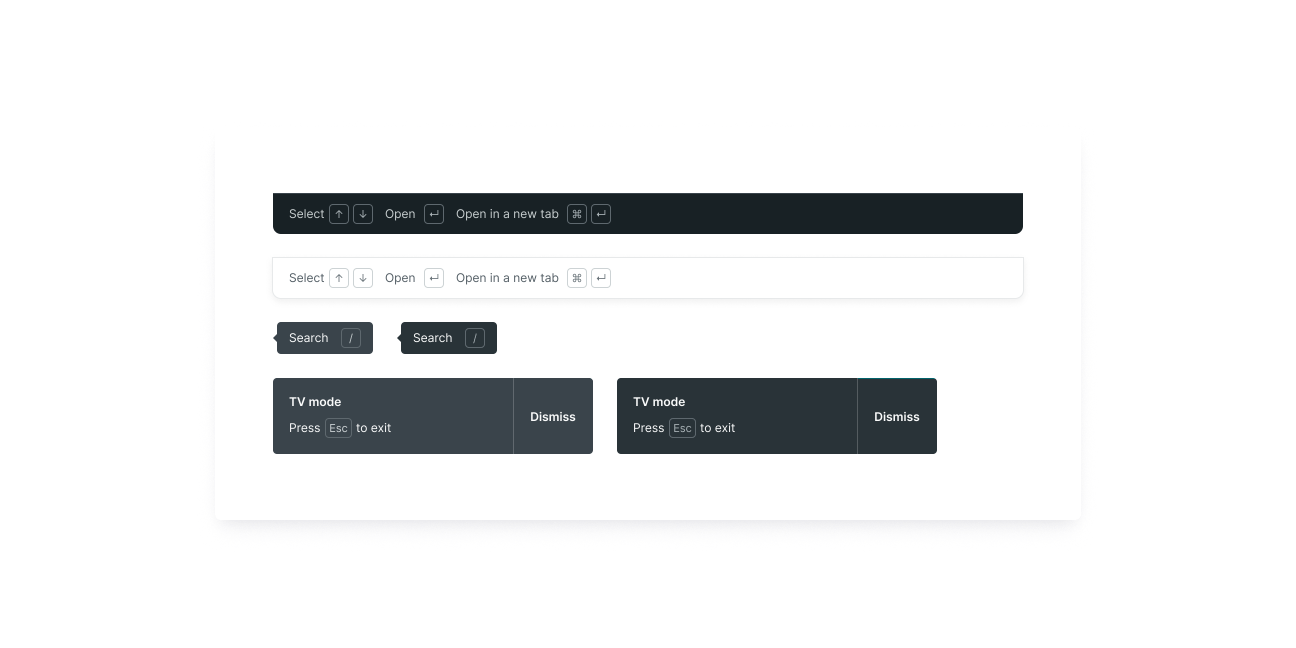
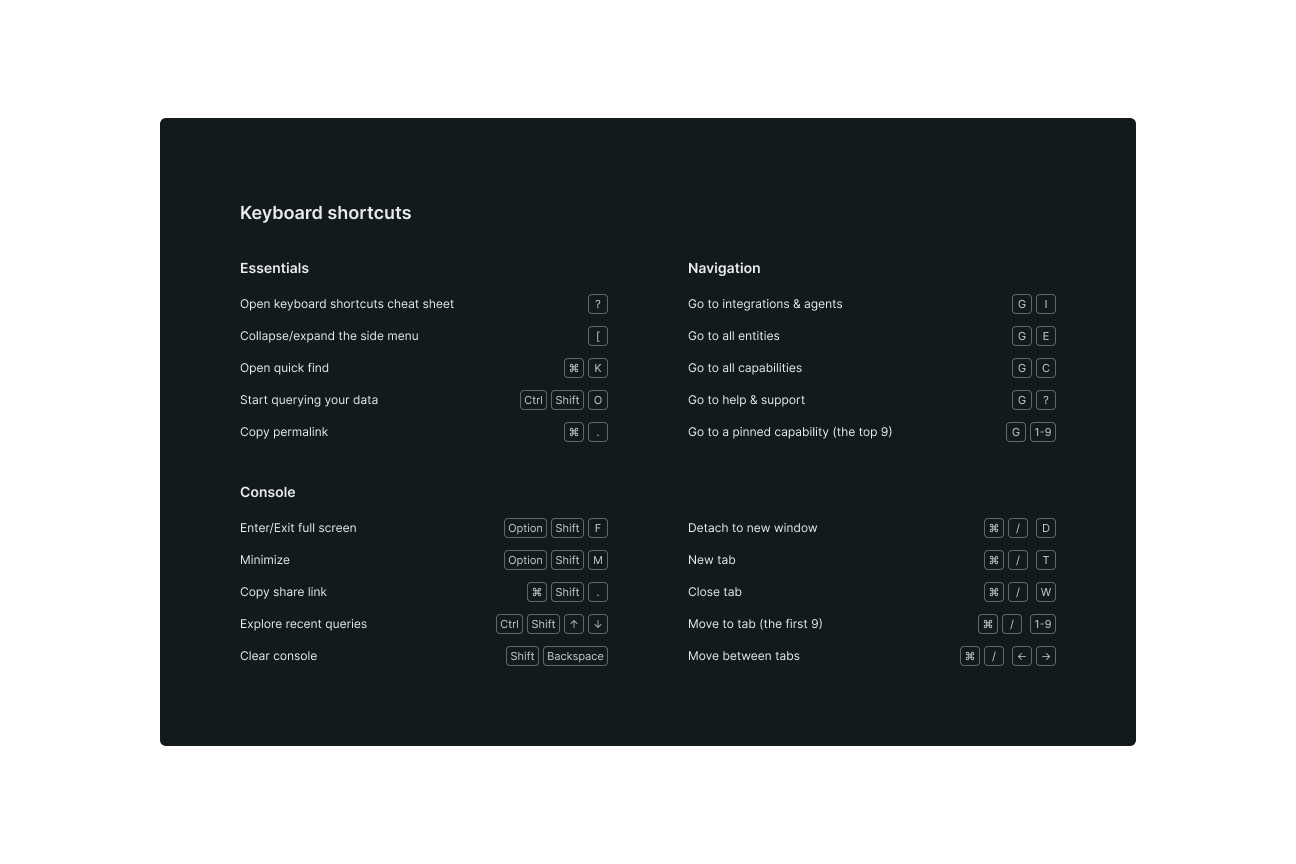
Quick find
Getting around a product as big as New Relic can be overwhelming. As I worked on making navigation faster and more focused, it became clear we also needed a global search. That's where Quick find came in: a simple way to jump through the product without leaving the keyboard.
Along with speed, by adding access to recently viewed entities, people could pick up where they left off in seconds.
Resizable layouts & AI capabilities
Large, complex products need flexibility, so I worked on defining how resizable panels should behave to give users more control over their workspace. I also created guidelines to help teams apply them in a consistent manner.
At the same time, I prototyped new AI capabilities (such as the Ask AI and the natural language query experience) so we could not only test them internally but also showcase them in promotional materials.
These explorations made the product feel more adaptable while opening the door to smarter and more accessible ways of working with data.
New Relic AI (Grok) preview video ↗
Maps
Service maps are meant to give a quick picture of system health, but the old design made it hard to see what was alerting or where issues were happening. Together with another teammate, we worked on making those signals clear at a glance.
My main focus was redesigning the nodes, using 3D shapes to make services easier to distinguish, while also contributing to decisions around color and categorization. I also simplified the map controls so they were easier to use and flexible enough to support other mapping experiences, like the dynamic flow map.
In many ways, this work was about creating the foundation of a design system for map experiences. Setting patterns that could scale beyond this single project.